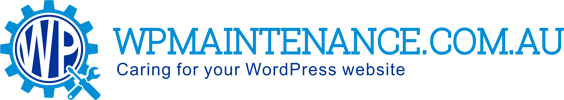The Horrors of Ransomware
Over the years, the world has encountered different types of malware that wreak havoc on our digital lives. But out of all these malicious software, perhaps, the most devastating is ransomware.
Ransomware is the most advanced, and rapidly spreading malicious software – creeping across the world to attack both personal and business data. Some types of this malware lock computer screens and prevent the victim from accessing their own computer until they pay a ransom in the form of money or a password. If the victim refuses to pay, the perpetrator will threaten to publish or delete the victim’s personal data. Such malware manipulates the system from the inside, locking the computer and making it inaccessible.
While some ransomware simply locks the system, others encrypt the files and demand a ransom payment to decrypt them.
A computer can become infected when a user visits websites that provide illegal downloads or illicit content. Other ways on ‘contracting’ this type of malware are when the victim unknowingly downloads and installs ransomware from a malicious email that was sent to them after visiting an infected website.
Types of Ransomware
One of the first ransomware attacks took place in Russia nearly ten years ago. The malicious software moved the victim’s files to an encrypted zip folder. He had to pay $300 to an E-Gold account to recover his files. There is a lot of ransomware over the web, but the most common ones are:
- Locky – works by deleting shadow copies of files and renders local backups useless
- Cryptowall – encrypts the names of the encrypted files, making it harder for the victim to know what files have been encrypted. The people behind this demand a ransom of up to $1400.
- Cerber – known as the world’s biggest ransomware as-as-service scheme. It was once used in an attack that potentially exposed millions of Microsoft Office 365 users to the infection.
- WannaCry – the most recent (May 2017) and the largest attack to date. It infected hundreds of thousands of computers worldwide, targeting Microsoft Windows operating system and demanding a BitCoin ransom.
Protect Yourself
Ransomware is dangerous and let’s admit it – scary, as it can potentially damage personal lives and businesses. It is possible to protect yourself from these malicious attacks if you’re vigilant and very careful. Some tips include:
- Refrain from visiting ‘bad’ sites – It’s sometimes tempting to visit a site that offers “free” downloads, but keep in mind that everything comes with a price. You might be getting a free file, but in return, you also score free software that can quickly destroy everything you’ve worked so hard for. Weighing up the ‘savings’ is essential… as it may cost you more to pay a ransom, have it cleared from your computer, or scramble to mend relationships (business and personal) that have been compromised – than to actually just pay for the original software you were looking to download.
- Filter your emails – Take a closer look at every email you receive and decide whether or not it is safe. If you think that an email contains a malicious file or link, delete it right away and block the email address. Never, ever, ever, ever (get the point?) click on a link or open a file that is attached to an email you are unsure of. If the email is from a known friend or colleague, let them know (via other means than email) that you received a suspicious email from them. It’s possible that their system is compromised and they have no idea that the malicious software is making the most of their contact list.
- Equip your computer with Internet Security Software – These types of programs block viruses and different types of malware that can infect your computer. See to it that your software is regularly updated.
- If you are savvy with your computer use a safe mode – This is useful if your computer is already locked down. Use safe mode with command prompt and run “explorer.exe”. This enables you to access full user interface and bypass the lock made by the ransomware. Once you’ve successfully accessed your personal files, run your antivirus to remove the malicious software. But as is with every virus (human or digital) – prevention is better than cure… so do your best to put protection in place first.